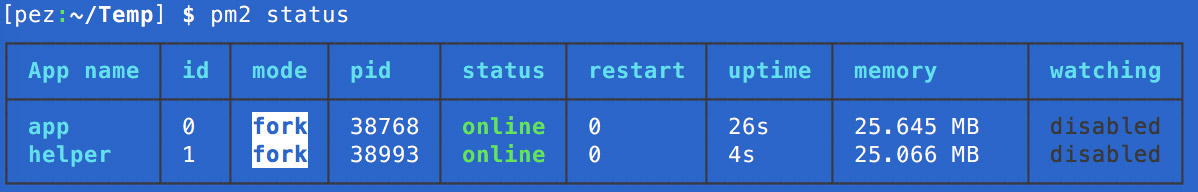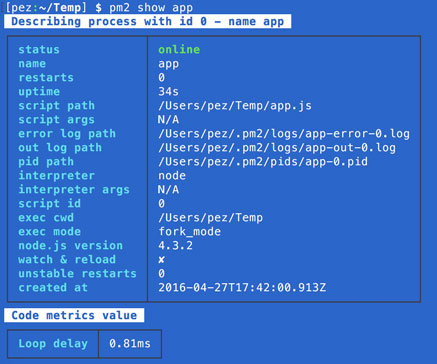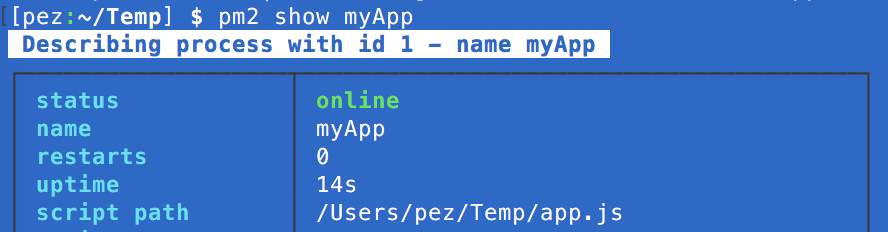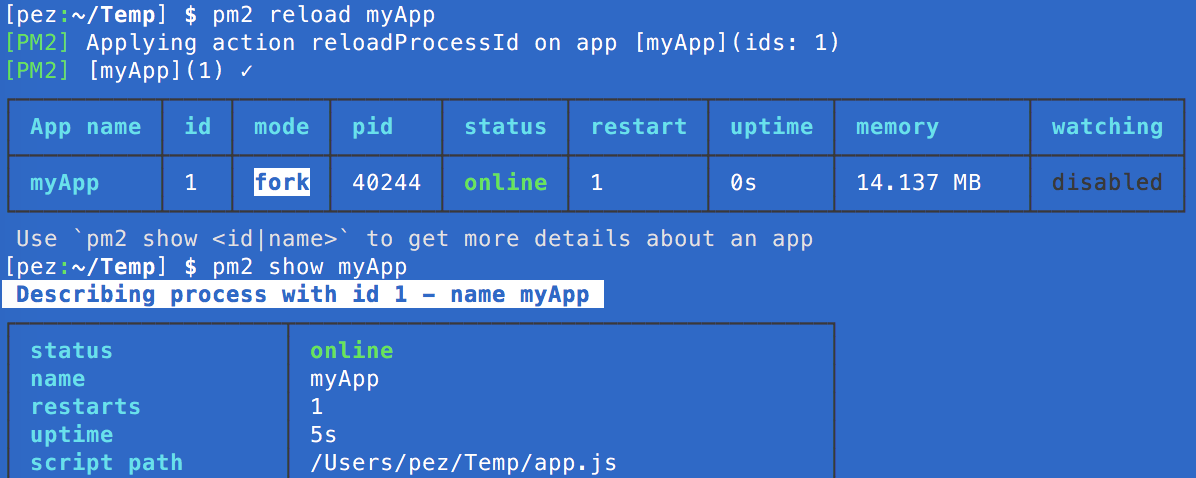Farewell PM2, hello upstart
Created on April 27, 2016.
At work, we recently started using our first NodeJS service in production. We also have another couple of Node servers, all of which are being kept online using PM2. PM2 is pretty fantastic at managing running Node applications and clusters, and it provides quite an attractive interface when you're checking stats:
You can boot your app with PM2 easily by just passing it to the start command: pm2 start app.js, or you can write a JSON config for it and start that:
{
"name": "myApp",
"script": "app.js",
"cwd": "/home/user/",
"env": {
"NODE_ENV": "production",
"APP_ENV": "staging"
},
"out_file": "/var/log/app.log",
"error_file": "/var/log/app.error.log"
}pm2 start app.json
You end up with something like the following:
Problems arise when you modify the JSON config - let's change the script name, for example, from app.js to app2.js. Restarting shows the following:
Notice how the name of the script hasn't changed, despite us changing it in the JSON configuration which we reloaded. Even running pm2 startOrReload app.json (which is documented as "startOrReload
This is effectively where we got with our applications in production - unable to change log file locations, environment variables and application paths without doing something like pm2 delete app && pm2 start app (no longer 0s downtime).
Enter upstart
Due to the failings of PM2, we opted to go back to a more mature platform (and one that our other non-node services have been using for some time already) - upstart. Writing a simple config for upstart is dead easy:
start on filesystem and started networking
respawn
env NODE_ENV=production
env APP_ENV=staging
exec /usr/local/bin/node /home/user/source/index.js
This config can then be dropped in to /etc/init as app.conf and then started using sudo start app. Now, when deploying, we can simply run sudo restart app || sudo start app to ensure the application is restarted. We're also using a symlink to point to the configuration file in the deployment directory, so we have to run sudo initctl reload-configuration beforehand.
This has proven to be a much simpler approach with fewer dependencies - upstart comes pre-installed and ready to run our application config without prejudice.
Why didn't you fix PM2?
I haven't yet filed a bug or attempted to patch PM2 due to time restraints, but I do plan to follow up here with the progress of such actions. PM2 is a fantastic application which deserves its popularity - no tool is exempt from bugs.